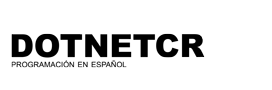Descargar solución EnvioCorreoWindows_Exchange.zip
Algo muy importante es identificar la direccion del Servidor Exchange y poseer permisos para enviar correos, osea tener un usuario registrado para la debida autenticación.
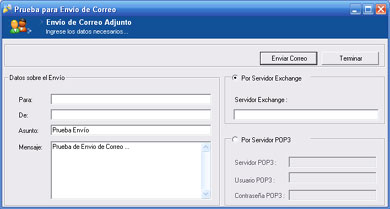
Para autenticar con el servidor debemos indicarle el protocolo
Fields.Add(» http://schemas.microsoft.com/cdo/configuration/smtpauthenticate», «2») ‘; ‘basic authentication
Más explicitamente el mensaje sería:
Dim email As New MailMessage
With email
.From = Me.txtDe.Text
.To = Me.txtPara.Text
.Subject = Me.txtAsunto.Text
.Body = Me.txtMensaje.Text
.BodyFormat = MailFormat.Text
.Priority = MailPriority.High
If Me.rbExchange.Checked Then
.Fields.Add("http://schemas.microsoft.com/cdo/" & _
"configuration/smtpauthenticate", "2") 'authentication
Else
.Fields.Add("http://schemas.microsoft.com/cdo/" & _
"configuration/smtpauthenticate", "1") 'authentication
.Fields.Add("http://schemas.microsoft.com/cdo/" & _
"configuration/sendusername", Me.txtPOP3User.Text) 'usuario
.Fields.Add("http://schemas.microsoft.com/cdo/" & _
"configuration/sendpassword", Me.txtPOP3Pass.Text) 'password
End If
End With
SmtpMail.SmtpServer = Me.txtExchangeServer.Text
SmtpMail.Send(email)